PDF to PNG Converter Online Free – TIME PDF
May 2, 2025, 5:04 p.m.
Convert PDF to PNG Online Free with TIME PDF
Need a fast and straightforward way to convert your PDF files into claer, high-resolution PNG images? TIME PDF’s PDF to PNG Converter is an efficient online tool that makes this process quick and hassle-free. Whether you have a single PDF page or multiple pages, this free tool converts your documents into high-quality PNG images without the need for software downloads or installations.
What is the PDF to PNG Converter by TIME PDF?
The PDF to PNG Converter by TIME PDF is a web-based tool that instantly converts PDF files into PNG image format. It supports multi-page PDFs and allows users to convert all pages or select specific pages for conversion. The tool ensures that thi output images maintain your documents' original quality and colors, making it ideal for professional use or personal projects.
How to Use TIME PDF’s PDF to PNG Converter?
- Upload Your PDF File: Click “Choose Files” or drag and drop your PDF document onto the upload area. The tool accepts files up to 250 MB.
- Select Pages to Convert: Choose whether to convert all pages or only certain pages from your PDF.
- Start Conversion: Click “Convert” to transform your PDF into high-quality PNG images.
- Download Your Images: Once processed, download the PNG files directly to your device with a single click.
No registration is required — just upload, convert, and download quickly.
Why Choose TIME PDF’s Free PDF to PNG Converter?
- Simple Interface: Designed for ease of use, the tool requires no technical skills and offers a clean user interface.
- High-Quality Output: The converter preserves image resolution and color accuracy, ensuring sharp, vibrant PNG images.
- Security & Privacy: Files are uploaded securely via HTTPS and deleted from the server within 15 minutes after conversion or immediately upon user deletion.
- Free & Unlimited: The service is entirely free with no restrictions on the number of conversions.
- Fast Processing: Optimized for speed, the tool converts PDFs within seconds or minutes, depending on file size.
Benefits of Converting PDF to PNG
- Lossless Image Quality: Unlike some image formats, PNG supports lossless compression, which keeps images crisp and detailed.
- Transparency Support: PNG files can include transparent backgrounds, which are helpful for graphic design and presentations.
- Universal Compatibility: PNG images open on almost any device or software without compatibility issues.
- Ideal for Editing: Easily edit converted PNG images using standard photo editing tools.
- Easy Sharing & Archiving: Share images on social media or websites, or keep them for records in excellent quality.
Who Should Use This Tool?
- Students & Teachers: Convert textbooks, notes, or presentations into easily viewable images.
- Business Professionals: Share reports, invoices, or proposals in an accessible image format.
- Graphic Designers & Photographers: Extract high-quality images from PDFs for editing or portfolio use.
- General Users: Anyone needing a quick conversion without installing software or paying fees.
Frequently Asked Questions (FAQs)
Q1: Is TIME PDF’s PDF to PNG converter really free?
Yes. You can convert unlimited PDFs to PNG images without any fees.
Q2: Do I need to download software?
No. The tool works entirely online through your browser.
Q3: Are my files safe?
Yes. Files are encrypted during upload and removed from servers shortly after conversion.
Q4: Can I convert large PDFs?
Yes. The maximum file size per upload is 250 MB.
Q5: Will image quality suffer?
No. The converter keeps the original image quality intact with lossless PNG compression.
About PDF and PNG Formats
Adobe Systems developed PDF (Portable Document Format) as a reliable way to present documents consistently across different platforms. PDFs can combine text, images, and graphics into a single file, and they are widely used in business, education, and publishing.
PNG (Portable Network Graphics) is a popular image format known for lossless compression and support for transparency. It’s widely used in web design, graphic arts, and anywhere high-quality images are needed without compression artifacts.
Additional Features of TIME PDF
Alongside PDF to PNG conversion, TIME PDF offers tools for:
- Merging and splitting PDFs
- Compressing PDFs
- Converting PDFs to other formats like JPEG, Word, Excel
- Adding watermarks or electronic signatures
This makes TIME PDF a versatile platform for all your PDF management needs.
Final Thoughts
TIME PDF’s PDF to PNG Converter provides a fast, secure, and free solution for converting PDFs into high-quality PNG images. Its ease of use and privacy protections make it ideal for students, professionals, designers, and anyone seeking a straightforward way to convert PDFs online.