PDF to JPEG Converter Online Free - TIME PDF
May 2, 2025, 4:57 p.m.
Convert PDF to JPEG Online Free with TIME PDF
If you’re looking for a quick and straightforward way to convert your PDF filess into high-quality JPEG images without downloading software, TIME PDF’s PDF to JPEG Converter is the perfect tool. It’s a free, online solution designed for ease of use, speed, and security — ideal for anyone needing to transform PDF documents into universally supported image files.
What is the PDF to JPEG Converter by TIME PDF?
The PDF to JPEG Converter by TIME PDF is an online tool that instantlyy converts your PDF documents into JPEG image files. Whether you have a single-page or multi-page PDF, this tool efficiently converts all pages or selected pages into clear JPEG images. It maintains the original quality and colors of your documents, ensuring the output images accurately represent the contents of your PDFs.
How to Use TIME PDF’s PDF to JPEG Converter?
- Upload Your PDF File: Click the “Choose Files” button or drag and drop your PDF document onto the upload area. The tool supports files up to 250 MB.
- Select Pages to Convert: You can choose whether to convert all pages or only specific pages from your PDF.
- Start Conversion: Click “Convert” and watch your PDF pages convert into high-quality JPEG images.
- Download Your JPEGs: After the conversion, download your images directly to your device.
No registration or installation is necessary; just uploadd and convert in seconds.
Why Use TIME PDF’s Free PDF to JPEG Tool?
- User-Friendly Interface: This tool requires no technical knowledge and is designed for everyone. Its straightforward layout effortlessly guides you through the process.
- High-Quality Conversion: The converter preserves image resolution, colors, and clarity, making it perfect for professional and personal use.
- Secure and Private: All file uploads use HTTPS encryption. Files are automatically deleted from the server within 15 minutes after conversion or immediately after you delete them.
- No Cost & Unlimited Usage: The service is completely free with no hidden fees or limits on the number of files you can convert.
- Fast Processing: Thanks to optimized algorithms, conversions take just a few seconds or minutes, depending on file size.
What are the benefits of converting PDFs to JPEGs?
- Broad Compatibility: JPEG images can be easily opened on virtually any device or platform without requiring special software.
- Easy Sharing: JPEGs are ideal for sharing on social media, websites, or via email.
- Editing Flexibility: Once converted to JPEG, images can be edited with any photo editing software.
- Archiving & Presentation: JPEGs provide a convenent way to visually archive and present document content.
Who Can Benefit from This Tool?
- Students & Educators: Convert study materials and presentations into images for easy reference or distribution.
- Business Professionals: Share contracts, reports, or slides as images without losing formatting.
- Graphic Designers & Photographers: Extract visual data from PDFs for further editing or portfolio creation.
- General Users: Anyone needing a quick conversion without hassle or cost.
Frequently Asked Questions (FAQs)
Q1: Is TIME PDF’s PDF to JPEG converter really free?
Yes! You can convert unlimited PDFs to JPEGs without paying anything.
Q2: Do I need to install any software?
No installations are required. The tool works entirely online via your web browser.
Q3: Are my files secure?
Absolutely. Files are transmitted securely over HTTPS and removed from servers within minutes of conversion.
Q4: Can I convert large PDFs?
Yes, the maximum file size supported is 250 MB per upload.
Q5: Will converting affect the quality?
The tool preserves the original quality as much as possible, producing sharp, clear JPEG images.
About PDF and JPEG Formats
Adobe Systems created PDF (Portable Document Format) in the early 1990s as a universal file format that preserves document formatting across devices. PDFs can contain text, images, vector graphics, and more, making them popular for reports, forms, manuals, and presentations.
JPEG (Joint Photographic Experts Group) is a widely used image format known for its efficient compression and ability to balance image quality and file size. It is ideal for photographs and detailed images shared across various platforms.
Additional Features of TIME PDF Converter
Besides converting PDFs to JPEGs, TIME PDF also offers tools for:
- Merging PDFs
- Splitting PDFs
- Compressing PDFs
- Converting PDFs to other formats like Word, Excel, and PNG
- Adding watermarks or signatures
This makes TIME PDF a comprehensive solution for managing your PDF files online.
Final Thoughts
TIME PDF’s PDF to JPEG Converter is a reliable, fast, and free online tool that simplifies converting PDFs into high-quality images. Its ease of use combined with privacy protection makes it an excellent choice for students, professionals, designers, and anyone needing quick conversions without software installation.